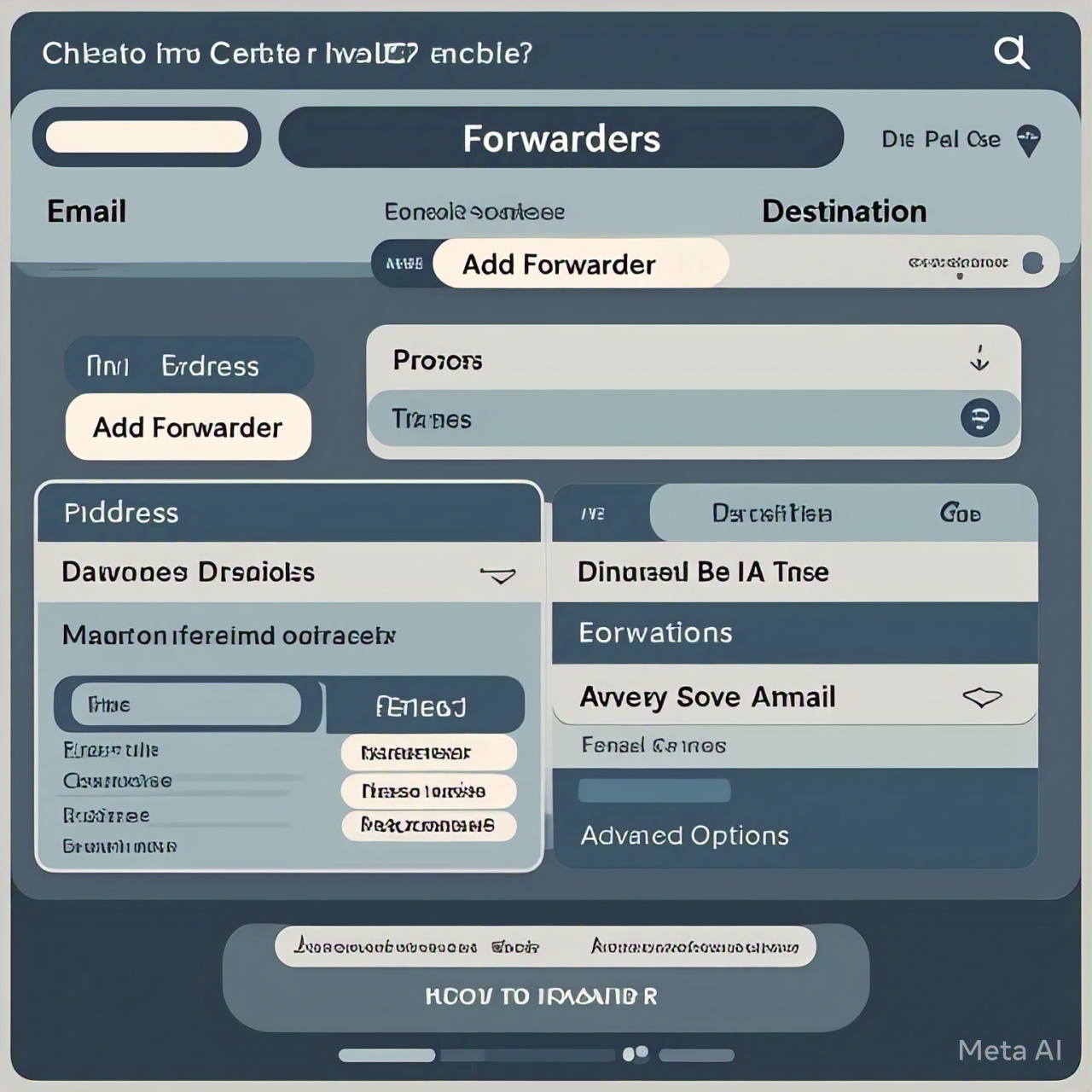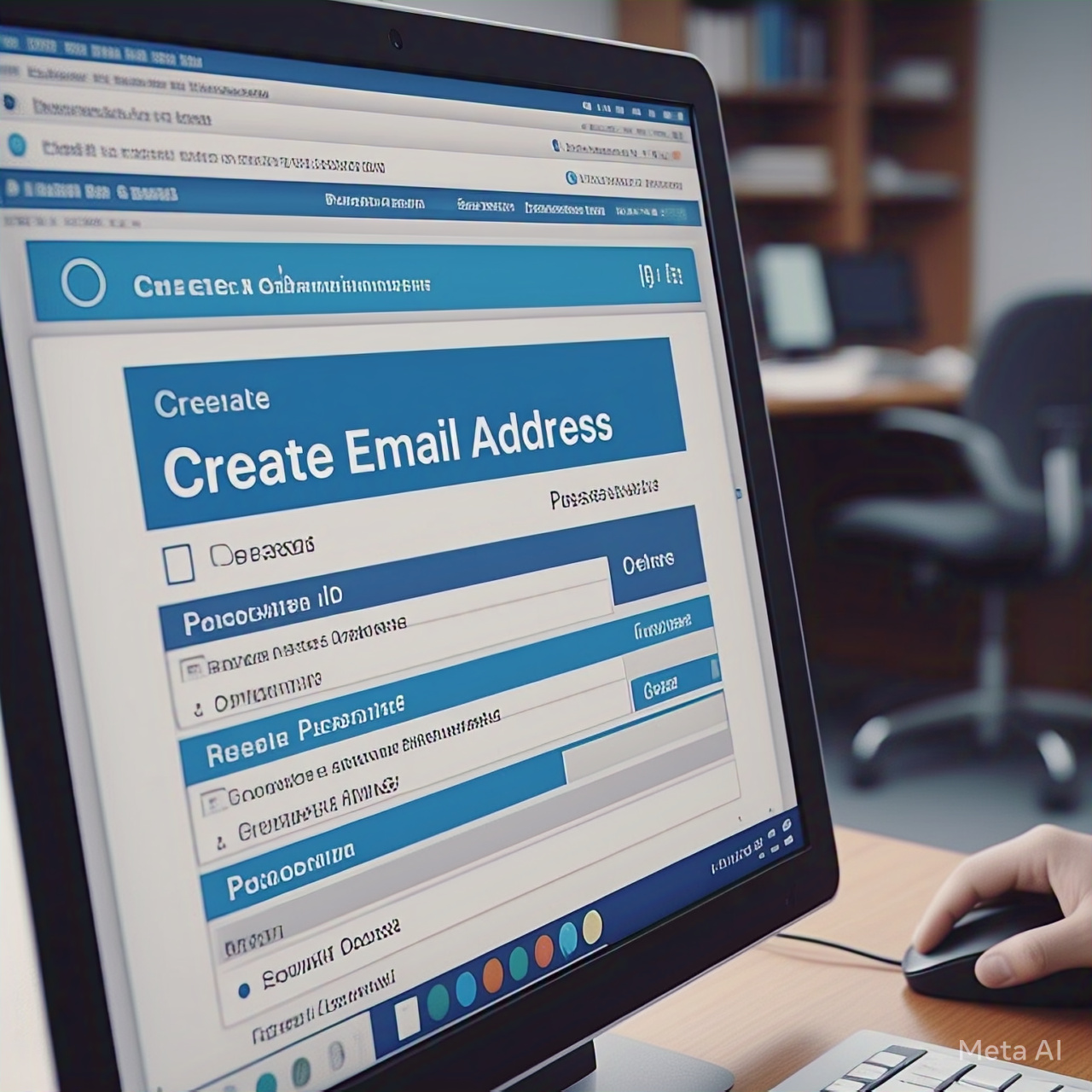Posted incPanel
Switch From HTTP To HTTPS From cPanel
To switch from HTTP to HTTPS for your cPanel login page or your website, you need to ensure that your website has an SSL certificate installed. Once installed, you can force HTTPS to secure your website and the cPanel login. Here’s how to do it: Install an SSL CertificateIf you haven't…